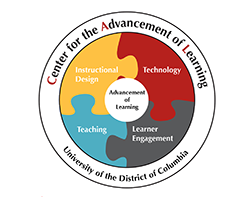Respondus Lockdown Browser
Respondus LockDown Browser is a secure browser for taking tests in Blackboard. It prevents you from printing, copying, going to another URL, or accessing other applications during a test. If a Blackboard test requires that Respondus LockDown Browser be used, you will not be able to take the test with a standard web browser like Safari, Internet Explore or so forth. Respondus LockDown Browser should only be used for taking Blackboard tests.
Introduction to Respondus LockDown Browser for Students
To install/download LockDown Browser Click here