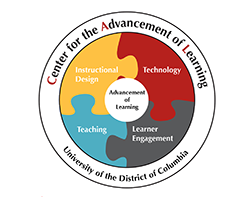Student Resources
Welcome to Research Academy for Integrated Learning (RAIL) Student Resources page. This page provides instructional resources on various technologies used to deliver your class or utilized within your class. These resources include documentation and videos related to Blackboard 9.1 and Respondus Lockdown Browser. Whether your classes are face-to-face, fully online or perhaps a blend of both, you should find this site and its resources beneficial.
Blackboard 9.1 | Student Blackboard 9.1 FAQ | Respondus Lockdown Browser | Got To Meeting
Blackboard 9.1
Blackboard 9.1 is University of District of Columbia course management system (CMS). To access your Blackboard 9.1, visit udc.blackboard.com/
On this page you will find a variety of resources to help you get started or solve problems in Blackboard. If you have additional questions not answered here, don’t hesitate to contact the Help Desk Tell: 202.274.5665 Toll Free: 877.736.2585
Content Editor
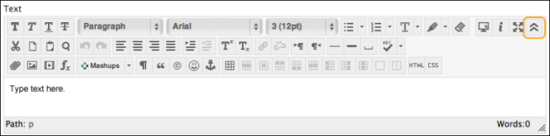
The new Content Editor improves your experience for entering text, pasting content from Microsoft Word, and adding content to all areas of Blackboard. Simply bring your course materials to life.
Video Everywhere
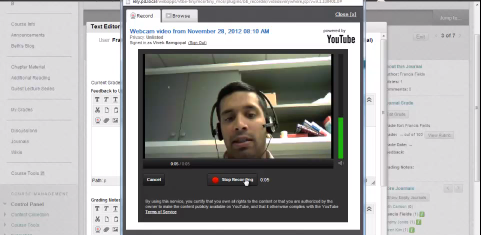
Use the content editor in Blackboard to create video using your webcam. Upload your recordings directly to YouTube using your registered Google account and YouTube channel.
New Calendar Tool
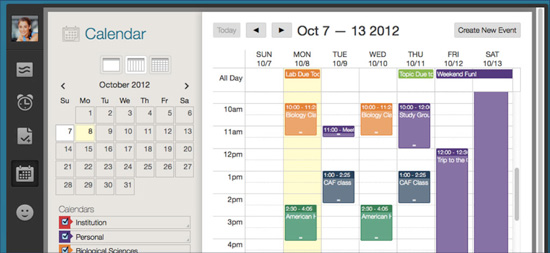
The new Calendar feature allows instructors and students to view university-wide, course, and personal events in a single calendar view.
Discussion Board
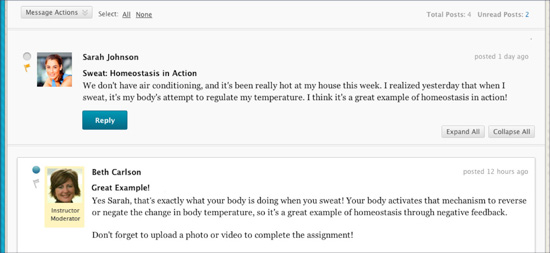
Discussion have been updated in two ways:
- The Discussion Thread Detail page has been redesigned to allow you to view multiple posts at one time by simple scrolling down the page.
- Instructors can now require students to first post to a forum before they can view others’ posts.
My Blackboard
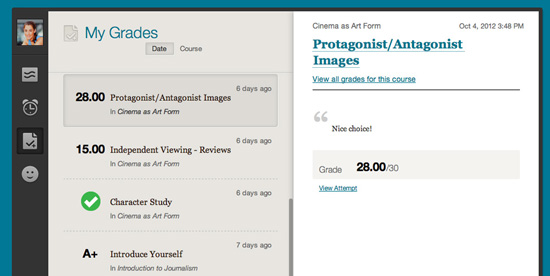
A completely new, modern user experience that consolidates critical information from all of your Courses and Organizations. Students can update their profile, respond to discussion posts, see course updates, and view My Grades for all courses in one location.
Includes the following features:
- New Global Navigation Menu
- Profile & Profile Card
- Posts (Discussion Board)
- Updates
- MyGrades
Getting Started
| What’s New in Blackboard 9.1 | ||
| Blackboard 9.1 SP 11 System Requirements | ||
| The Courses Tab | ||
| Global Navigation and My Blackboard | ||
| The Posts Page | ||
| The Updates Page | ||
| Persona Information & Set Privacy Option |
Working in Your Course
Collaboration Tools
Groups
| Groups Overview | ||
| Working in Groups | ||
| Emailing a Group | ||
| Exchanging Files Within a Group | ||
| Submitting Group Assignments |
Discussion Board
| Discussion Board Overview | ||
| About Forums | ||
| About Threads | ||
| Reply to Discussion Posts | ||
| Working with the Text/Content Editor | ||
|
||
|
||
|
||
|
||
|
||
| Discussion Board FAQs |
Blogs
| What is a blog | ||
| Creating and Editing Blog Entries | ||
| Commenting on a blog |
Journal
Journals are a space for students to post reflections that can only be seen and commented on by the instructor.
| Creating and Editing a journal Entry |
WIKIS
A WIKI is a collaborative webpage, allowing students to work together to build content and share ideas.
| What is WIKI | ||
| Editing WIKI pages | ||
| Adding Rich Content to WIKIS |
Assessment Tools
| Assignments | ||
| Submitting Assignments | ||
| Submitting Group Assignments | ||
| SafeAssign |
| Tests |
| Surveys |
| My Grades |