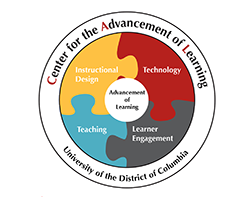Web 2.0
The term Web 2.0 describes the second generation of the World Wide Web, which shifted static HTML pages to a more interactive and dynamic web experience. Web 2.0 focuses on collaboration and shared information via social media, blogging, web-based communities, and other tools. Web 2.0 capacities create interactive experiences between users, and new tools make it possible for nearly anyone to contribute—regardless of their technical knowledge. Listed below are some of the Web 2.0 tools that can be added to Blackboard to enhance faculty and student experiences. Some of these tools are integrated in Blackboard and some of them work independently
KalturaKaltura is a media tool that allows faculty and students to create, host, and share video and audio inside the Blackboard course environment. Kaltura can be used to capture. |
NBC LearnNBC Learn contains a collection of over 20,000 resources designed for use in the classroom. |
Respondus Lockdown BrowserLockDown Browser is a custom browser that locks down the testing environment within a learning management system. |
SkypeConnect with your students anywhere using Windows, Mac, iOS, and Android™. |
Google for the ClassroomGoogle provides easy tools to engage students anytime, anywhere, on any device. |
StorybirdThis is a fun and easy-to-use tool for creating short, visual stories. Students can select artwork, drag and organize photos, and add their own text. |