Student Housing Guide
How to Submit Maintenance Requests to Get Results
Use the Online Portal or App
Submit non-emergency requests (like broken lights, appliance issues, plumbing leaks, pest concerns) via your housing portal, app or dedicated website.
Complete the form below to report a maintenance issue in your unit. Providing clear and specific information will help us respond more efficiently.
Housing and Residence Life Maintenance request
Provide clear details:
- Specify the exact location (e.g., “kitchen sink by cabinet A”)
- Describe the issue, how often it happens, and note when it began.
Know the Response Times
- Routine requests are typically addressed within 24–72 hours, depending on workload and parts availability.
- For emergencies—like flooding, major leaks, electrical sparks, no heating/ac—call immediately or contact housing staff directly instead of submitting online
Be Specific and Organized
- Submit one issue per request to avoid confusion and ensure proper tracking.
- If the problem persists after repair, follow up separately rather than reopening an old ticket.
Track Progress
- Use your portal or app to see current status, check estimated schedules, and view any technician notes
- Retain confirmation/tracking numbers in case you need to follow up.
Understand Emergency Protocols
- For urgent issues like gas leaks, flooding, or lockouts, call the dedicated emergency number or front desk immediately—even if you've submitted an online ticket
- Notify your RA or front-desk staff to ensure immediate escalation
While You Wait
- Temporarily tidy the area around the problem (e.g., clear clutter for pest control or maintenance access). Cleanliness helps technicians complete their work efficiently.
- For pests: keep food sealed, trash removed, and room cleaned before treatment