Compensation and Time Reporting at UDC
eTime
At UDC, all employees, except adjunct faculty, must report their own time within PeopleSoft. Become familiar with your time reporting category. The categories are as follows:
Positive Time Reporting
Hourly employees are positive time reporters. In order to receive the proper pay, positive time reporters record the number of hours worked each day on their time sheet. At UDC the two pay groups that are positive time reporters are G1N and G6N.
Exception Time Reporting
Faculty and staff employees who are paid a salary are exception-time reporters. Exception-time reporters are paid a set amount each payday because the payroll system automatically applies the same schedule of hours worked each pay period. When a salaried employee is absent from work, the absence is an exception to the regular schedule and must be reported on a timesheet and submitted to her/his supervisor for approval. Exception time reporters only submit a timesheet when there is an exception to report. The two pay groups that are exception time reporters are G6E and G9E.
PeopleSoft
PeopleSoft provides a comprehensive Manager Self-Service and/or Employee Self-Service portal for UDC employees. Employees can review payroll and benefits information through this portal, enter and manage their time, request leave and update personal information. The system also allows employees to review their leave balances and access various employee resources, making it a convenient and essential tool for managing their employment-related tasks.
You can get full access to Manager Self-Service and/or Employee Self-Service from pshcm.dc.gov. This link is only available on a UDC network or through a VPN connection.
Access PeopleSoft from the UDC network or VPN
You can access Employee Self-Service from ess.dc.gov while on a UDC network or through a VPN connection, but only have limited access outside of a UDC network.
Access PeopleSoft from outside the UDC network (limited access)
Job Aids
Job aids for time entry and approvals can be found at the following links:
- Time Entry: Groups G9E and G9E (exception time reporters)
- Time Entry: Groups G1N, G6H and G6X (positive time reporters)
- Time Approval (managers only)
Time and Approval Deadlines
Deadlines for time entry and approvals can be found at the following links:
- Groups 6N, 6E & 9E
- Group 1N
Questions?
For more information about eTime, please contact the compensation team at 202-274-5255