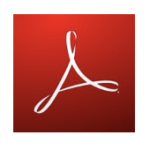- Search engine for students.
- Provides trustworthy site search results from the most relevant, pre-evaluated and approved sites on the internet.
- Find better information, faster, from credible sources, such as primary sources, while avoiding spam and marginal information sites.
- More Information: sweetsearch.com/
Cost: Free
Compatibility: Online Resources

- A free, online bibliography and citation generator.
- Provides MLA, APA, and Chicago/Turabian citations for virtually any research source.
- Manually input publication information for non-electronic sources, or copy the URL address into the website to create your citation.
- More Information: easybib.com/
Cost: Free
Compatibility: Online Resource

- An online automatic bibliography maker.
- Search for the citation information or manually enter it into the site.
- Add citations to your works cited list.
- When your research is over, download your bibliography in one of four formats: MLA, APA, Chicago or Turbian.
- More Information: bibme.org/
Cost: Free
Compatibility: Online Resource

- Save articles, videos, webpages, photos or anything you find online to read later using this app.
- Content syncs across all devices for easy access, anywhere, anytime.
- Simple, easy-to-use interface for great viewing.
- Share your clippings with others.
- More Information: getpocket.com/
Cost: Free
Compatibility: Mac; iOS: iPad, iPhone, iPod touch; Android; Kobo; Extension for Chrome, Firefox, Internet Explorer, Safari; Windows Mobile; Kindle Fire
- Use this tool to create citations, works cited and bibliographies.
- Formatting options for MLA, APA, Chicago and Turabian.
- Fill in the web form with the information from your resource and click “Make Citation.”
- Citation will show up on your screen to copy into your document.
- More Information: citationmachine.net/index2.php
Cost: Free
Compatibility: Online Resource

- Annotate, highlight and type right into your web browser.
- Capture thoughts and share your comments on the web page.
- Share your annotation with others via email or social media.
- Bookmark and save your webpages in the cloud for access from anywhere.
- More Information: scrible.com/
Cost: Free
Compatibility: Online Resource, iOS: iPad

- With a single click, clip part of any webpage, including images, text or links.
- Clippings get saved to your Evernote account for access later.
- Collect research or items of interest in one place for easy, organized information collection.
- Read and access your research from any computer or device.
- More Information: evernote.com/webclipper/
Cost: Free
Compatibility: Web add-on for Chrome, Firefox, Internet Explorer, Safari, and Opera

- Organize, explore and share resources.
- Add files, web pages, photos, and organize them according to project, assignment or collection.
- Sync across computer, tablet and mobile device.
- More Information: pearltrees.com/
Cost: Free
Compatibility: iOS: iPad, iPhone, iPod touch; Android; Extension for Chrome, Firefox, Internet
Explorer, Safari
- Add notes to any of your web pages while researching.
- Post-Its are saved so the next time you open the webpage, the notes will be there.
- More Information: goo.gl/VDzeTS
Cost: Free
Compatibility: iOS: iPad, iPhone, iPod touch

- Use this app to help identify everyday objects for anyone with a visual impairment or who is blind.
- Double-tap the screen, take a picture of the object, and hear what the object is spoken out loud.
- Turn VoiceOver on to have the object description read out loud.
- More Information: taptapseeapp.com/
Cost: Free
Compatibility: iOS: iPad, iPhone, iPod touch; Android

- An app that connects people who are blind with sighted volunteers around the world.
- Using video chat, volunteers help people who are blind with a variety of tasks as they serve as the person who is blind’s eyes.
- A network of thousands of both blind and sighted people across the world.
- More Information: bemyeyes.org/
Cost: Free
Compatibility: iOS: iPad, iPhone, iPod touch

- NonVisual Desktop Access (NVDA) is a free, open-source screen reader built for Windows-based operating system computers.
- Download to your computer directly or to a USB drive and run on any computer without installation.
- Works with many popular applications such as web browsers, email, and Microsoft Office programs.
- Ability to convert text into Braille using a Refreshable Braille Display.
- More Information: nvaccess.org/
Cost: Free
Compatibility: Windows

- Free screen reader for Windows-based computers that provides access for individuals who are blind or have low vision.
- Download to your Windows computer or download to a USB drive to run from any computer without the need to download.
- Use this program to access internet browsers, word processing and common applications on your computer in multiple languages.
- More Information: creenreader.net/
Cost: Free
Compatibility: Windows
- Click the light bulb button to get your screen to fade to a dark opacity overlay.
- Everything but the key area you are working in, such as a YouTube Video, a Google Doc, or an HTML website, will fade.
- Ability to adjust opacity and darkness.
- Shortcut keys command the program
- More Information: goo.gl/l96MtE
Cost: Free
Compatibility: Chrome Add-On








 Test your reading speed using Spritz to find your optimum reading speed to use in partnership with Readsy.
Test your reading speed using Spritz to find your optimum reading speed to use in partnership with Readsy.