Visit the Firebird Market
 Market services are available as long as supplies last. All food items will vary each week.
Market services are available as long as supplies last. All food items will vary each week.
Semester Dates of Operation
May 28 - July 31, 2025
Reopening for the Fall 2025 academic year on September 3
Location
UDC Van Ness Campus, 4250 Connecticut Ave, 2nd Floor, Room 2414 (The building with the Firebird Millennium Cafe)
Self-Service Hours of Operation
Except for holidays and university closings
Mondays: 11 a.m. – 7 p.m.
Tuesdays: 10 a.m. – 7 p.m.
Wednesday: 2 p.m. – 7 p.m.
Thursdays: 10 a.m. – 7 p.m.
Fridays: 9 a.m. – 2 p.m.
You can open the door to Room 2414 with your UDC Student ID during the identified days and hours only.
How to Register for Access to the Market
You cannot access the market if you do not follow the instructions below.
- Complete the Registration Form Each Semester
To access food services, each UDC student wanting to pick up groceries/toiletries must complete and submit the UDC Firebird Market registration form once per semester. When the form is completed, it will take 48 to 72 hours to verify and program individual student IDs with access to the market in Building 4250, Room 2414. The current form is also available on myUDC. To find the current form:- Log into myUDC
- Click the Student Information Tab/Page
- Click Firebird Market
- Have Your UDC OneCard Encoded
After registering, you must have your ID card encoded at the UDC Police Department. The UDC OneCard station is open Monday through Friday, 8:30 a.m. to 5:30 p.m. in Building 39, Level C. - Tap Your UDC OneCard on the Salto Lock Box
Once your OneCard has been encoded, tap your ID on the Salto Lock Box (grey or black) until the light turns green.
Market Rules
Please read and follow all instructions and rules. Not adhering to the rules one time will result in suspension of market access, determined by a case-by-case instance.
- Register for the market each semester.
- You must be an enrolled UDC student for the active academic semester.
- Check-in on the iPad BEFORE ENTERING the market every time you visit.
- Do not allow anyone else to enter the market with you.
- No more than ONE person in the pantry at one time, unless from the same household. The next person MUST wait in the hallway.
- Each individual is allotted 10 minutes to collect items.
- Adhere to every sign displayed in the market.
- Do not take more of an item than the sign indicates. Do not hoard. Share.
- Leave items the way you found them, organized and neat.