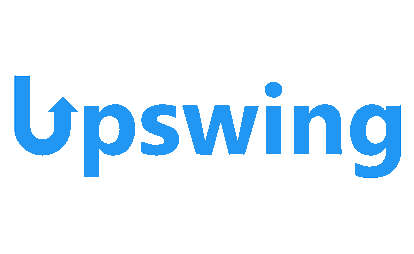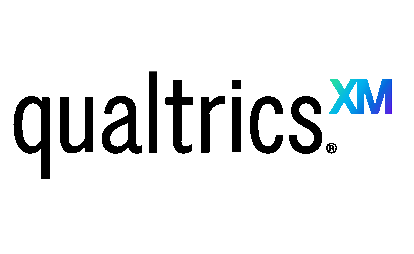Your Journey at UDC Is About To Get a Whole Lot Smoother With the Students’ Digital Backpack!
This resource hub is packed with everything you need to succeed—academically, professionally, and personally. Whether you’re looking for academic support, creative tools, career advice, or ways to stay healthy and balanced, this is your go-to destination. Dive into each section below to explore the tools and resources designed to help you thrive.
- Academic Support and Learning Tools
- Career and Professional Development Tools
- Creative and Media Tools
- Communication and Collaboration Tools
- Financial Support Tools
- Health and Wellness Tools