Welcome to the Office of Information Technology
As the university’s central hub for IT resources, the Office of Information Technology strives to provide students, faculty, and staff with the highest quality of IT infrastructure and support possible.
The office is charged with coordinating and supporting the university’s IT infrastructure in accordance with defined policies and guidelines. This includes providing academic, research, and administrative staff with desktop support, and maintaining computer laboratories and network access for students.
Multi-Factor Authentication (MFA) Enhancement and Enablement
To ensure a secure technology environment for our end users, OIT upgraded our Single Sign On (SSO) and Multifactor Authentication (MFA) systems.
Single Sign On (SSO)
SSO is a session and user authentication service that permits a user to use one set of login credentials to access multiple applications.
OIT transitioned from QuickLaunch to Microsoft Azure for our Single Sign On (SSO) platform. This change directly impacts how you access various applications and services within our environment.
Multifactor Authentication (MFA)
MFA adds a layer of protection to the sign-in process. When accessing your accounts or applications, you must provide additional identity verification, such as a one-time code received from your mobile device.
How Can I Get Help Enrolling in MFA?
To assist you in the MFA enrollment process, we prepared a Multifactor Enrollment User Guide. Please reference this guide to set up MFA.
Should you encounter any issues enrolling with MFA, our UDC Helpdesk is here to assist you. You can contact them at support@udc.edu, 202-274-5941 or servicedesk.udc.edu/shp/UDC/home for prompt support.