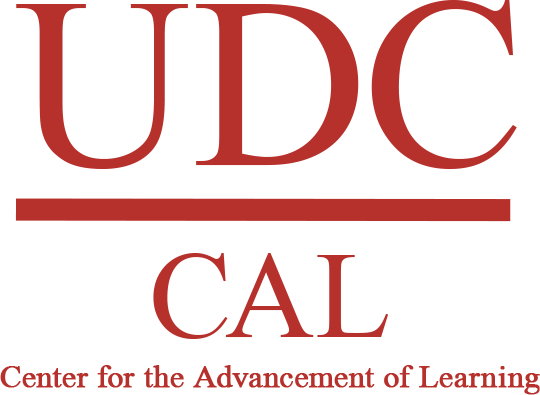Welcome to the Center for the Advancement of Learning (CAL)
The Center for the Advancement of Learning (CAL) drives innovation in teaching and learning at UDC. We equip faculty, staff, and students with the tools, strategies, and support needed for excellence across all learning modalities. Through professional development, digital transformation, and the Scholarship of Teaching and Learning (SoTL), we enhance course design, advance research-driven pedagogy, and ensure quality in Distance Learning. Explore our resources, join our programs, and be part of UDC's commitment to inclusive, learner-centered education.
Stay Updated with CAL Connect!