Learning Modalities
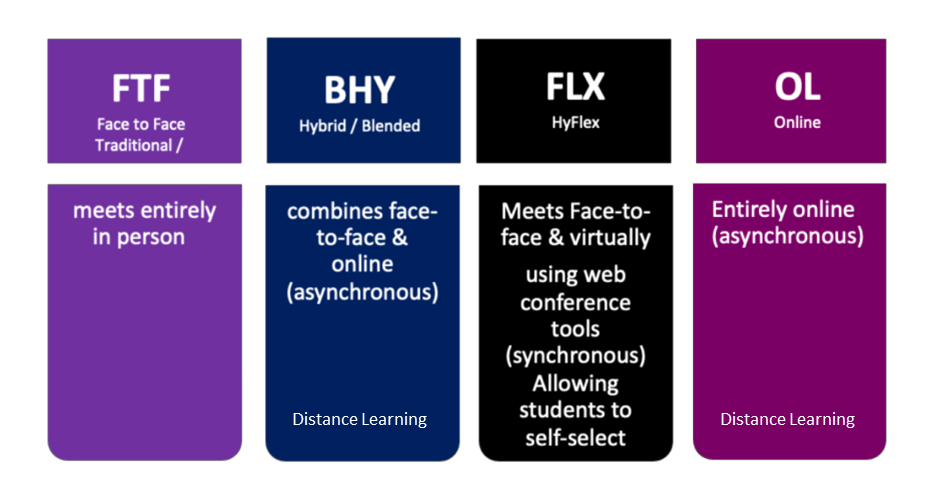

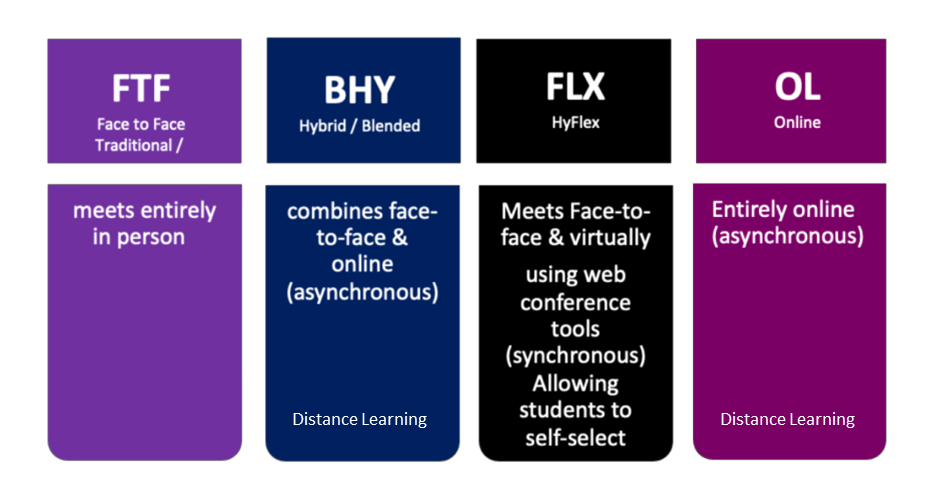
(Registrar code = FTF)
Traditional Course (Face-to-Face) is the primary mode of learning, characterized by in-person meetings that require specific location and time assignments. Additionally, the Blackboard learning management system serves as the platform for hosting course materials, providing easy access to resources, and facilitating a seamless learning experience for all enrolled students.
(Registrar code = FLX)
HyFlex stands for Hybrid and Flexible, representing a modality that combines in-person and virtual (synchronous) instruction. It allows students to choose their preferred learning method, whether virtual or in-person, based on their preferences. Faculty members are physically present and employ video conference tools to conduct scheduled classroom sessions, enabling virtual students to participate and interact with those attending in person. The Blackboard learning management system serves as the platform for hosting course materials, providing easy access to resources, and facilitating a seamless learning experience for all enrolled students.
To view the Hyflex guidelines, click here.
Requirement: HyFlex classrooms require advanced technologies and, consequently, need approval from the Center for the Advancement of Learning (CAL) to ensure consistency for training purposes within UDC’s HyFlex classrooms. If you are planning to convert a classroom into a HyFlex classroom, please click here to review the necessary equipment. For further details, please contact Fatma.elshobokshy@udc.edu.
Below is a list of approved classrooms for scheduling that are available via 25Live:
• Digital Learning Room 71-6125 | 15 max capacity
• Digital Learning Lab 71-6235 | 18 max capacity
• Digital Multipurpose Room 71-6340 | 30 max capacity
• Classroom 71-4332A | 18 max capacity
Training: Faculty members need to obtain the Multi-Modal Educator certification to be eligible to teach in this format. All faculty members who are Multi-Modal Educator certified can submit a request to their Chair to teach their classes in the HyFlex mode.CLICK HERE TO LEARN MORE
(Registrar code = OL or BHY)
At the University of the District of Columbia (UDC), we offer two types of distance learning courses: Online and Hybrid/Blended. To be classified as an “Online/Hybrid/Blended” course, it must go through the UDC Distance Learning approval process. Once a course receives approval, it becomes part of our official Distance Learning course offerings. You can find a list of these approved courses by clicking here.
Faculty who wish to teach these courses must obtain the Digital Teaching Certificate (DTC), formerly known as the Online Teaching Certificate (OTC).
Online Course (Registrar code = OL)
Online courses are conducted exclusively in an asynchronous format, with no mandatory on-campus components. The Blackboard learning management system serves as the platform for hosting course materials, providing easy access to resources, and facilitating a seamless learning experience for all enrolled students.
Hybrid/Blended Course (Registrar code = BHY)
The Hybrid/Blended course provides a blended learning experience, integrating both in-person and asynchronous online instruction. The in-person component includes designated meeting times and a specified location. Furthermore, the Blackboard learning management system serves as the platform for hosting course materials, ensuring convenient access to resources, and enhancing the overall learning experience for all enrolled students.
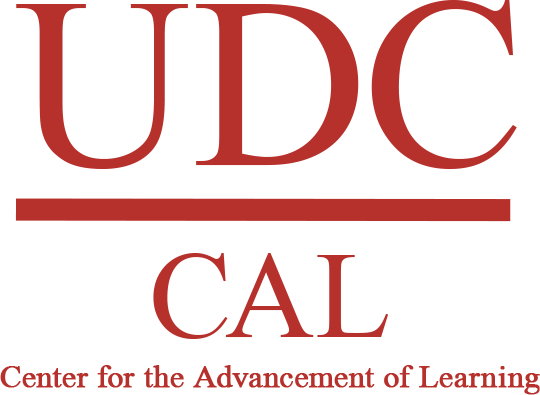
4200 Connecticut Avenue NWBldg. 38 B Level - Academic Commons