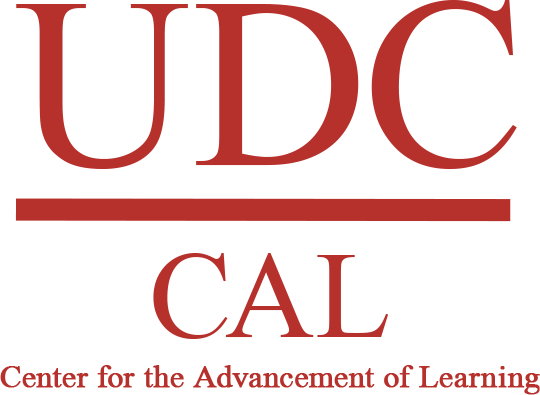What is Ally?
Ally is a tool integrated with Blackboard to assist with making attached content more accessible for students with various learning needs. Instructors can use Ally to gauge the accessibility of course content, receive feedback on the accessibility of your content, & improve content accessibility with Ally’s step-by-step instructions. In addition to providing, you with insight into your content accessibility, Ally automatically creates alternative versions of your files. This allows students to choose the type of file that best suits their needs.