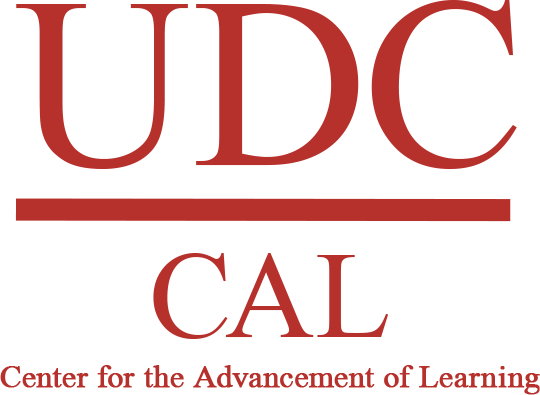What is Kaltura?
Kaltura is a cloud-based video tool that allows faculty and learners to create, host, and share video and audio inside the Blackboard course environment. It allows for higher collaboration amongst faculty and learners and has the ability to enhance the student learning experience with engaging assignments and assessments (i.e., interactive video quizzing).