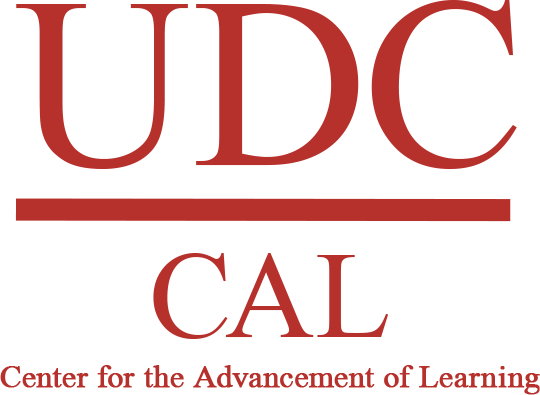Blackboard
Blackboard is the University of the District of Columbia’s Learning Management System (LMS). It is available for faculty, students, and staff. For academic purposes, it is primarily used to facilitate instruction, manage courses (traditional, online, and hybrid), administer assessments, collaborate with students or colleagues using Digital Tools and applications, facilitate organizations, and manage assignments.