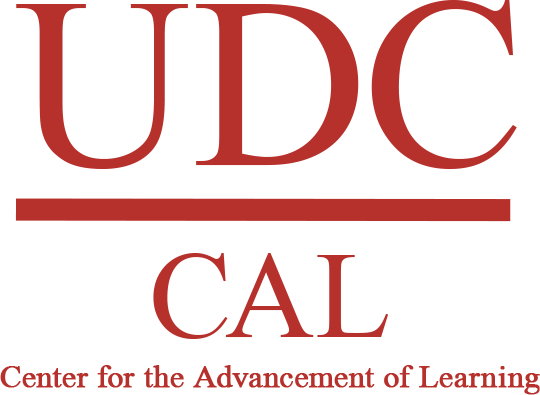How to Use Blackboard's Communication Tools
These videos will help you understand the Blackboard Communication Tools available to you.
| Ultra Course Interface Overview | Watch |
| Adding Content to Course Content Area | Watch |
| Creating a Learning Module | Watch |
| Creating a Document Page | Watch |
| Creating a Link in the Course Content Area | Watch |
| Creating a Link Using the Content Editor | Watch |
| Content Editor | Watch |
| Student Preview Tool | Watch |
| Announcements | Watch |