Where to Begin
The University of the District of Columbia (UDC) requires all students applying for financial aid to first complete the Free Application for Federal Student Aid (FAFSA). Below are the steps you must follow to complete the FAFSA and apply for financial aid at UDC:
- You must sign your FAFSA using a Personal Identification Number or PIN. You may apply for a Personal Identification Number (PIN) at studentaid.ed.gov/sa/fafsa/filling-out/fsaid . If you are a dependent student then your parent will need to a PIN number to sign the FAFSA. The PIN is used to electronically sign the Free Application for Federal Student Aid (FAFSA). Also, the PIN will allow you to re-access a saved or processed FAFSA. You may use the PIN to make corrections to your FAFSA. Your PIN should be kept in a safe place and not shared with others. NOTE: Beginning May 10, 2015 the Federal student aid programs will replace the PIN with a user-selected username and password. A step-by-step guide will be provided as it becomes available.
- Gather all documents you will need in order to complete the FAFSA. You will need records of income earned in the year prior to when you will start school. You will also need records of your parent’s income information if you are a dependent student. If you are married, you will need to supply spousal information. By having the below information available, it will ensure you provide accurate information and prevent unnecessary delays:
- Your Social Security Number (if dependent, you will also need your parent(s)
- Your driver’s license number
- Your alien registration or permanent resident card (if you are not a U.S. citizen)
- Your W-2 Forms (if you earned income and did not file)
- Your (and your parents if you are dependent) Federal Tax Transcript or Tax Return for the year you are applying. It may be one of the federal tax forms below. You may order a transcript online at irs.gov
- IRS 1040, 1040A, 1040 EZ
- Tax Return for Puerto Rico, Guam, American Samoa, the U.S. Virgin Islands, the Marshall Islands, the Federal States of Micronesia or Palau
NOTE: You are encouraged to use the IRS Data Retrieval Tool to import your Federal Tax Information onto your FAFSA. This will ensure accuracy and expedite the processing of your aid application.
- Complete the FAFSA at FAFSA.ED.GOV . This application is free. You should never pay to have this form completed. After the FAFSA has been submitted, you can expect to receive a Student Aid Report (SAR) electronically if you include an email address on your FAFSA. If not, you will receive a copy via mail. The SAR will inform you if you are selected for verification. It will also provide you with your remaining Pell and Subsidized loan eligibility.
- Once your SAR is processed, it will be electronically provided to UDC via an Institutional Student Information Report or ISIR. Should your FAFSA/ISIR be selected for verification the Financial Aid Office will electronically notify you if your Federal Tax Transcript a Verification Worksheet or other documents are required to complete your application for Federal student aid.
- You may also need to complete an Authorization Form and may be required to complete other Financial Aid Forms as indicated in the electronic missing document notification emailed to you. You may also check your MyUDC student portal or visit the Financial Aid Office should you have questions or need to visit with a Counselor.
- Please visit the Financial Aid Forms page at udc.edu/admissions/financial-aid/important-forms-and-information/ to complete the forms you may need to satisfy the documents required to complete your financial aid
- Once your file is complete, an award notification will be emailed to you and placed in your MyUDC student portal. For the types of aid available visit udc.edu/admissions/financial-aid/types-of-financial-aid/.
PLEASE CALL OR VISIT THE FINANCIAL AID OFFICE SHOULD YOU NEED ASSISTANCE