How to Obtain a Parking Permit
Only University students, faculty, and staff may obtain a parking decal.
- Complete the application and make payment at the Cashier’s Office in Building 39, Room 201.
To complete your application, you will need your vehicle registration, vehicle insurance policy, and OneCard ID. - Bring your completed application and receipt of payment to the Parking Operations Office in Building 39 Room 104 during normal business hours of Monday through Friday, 9 AM -5 PM to obtain your decal.
- Once you have obtained your decal, you may swipe your OneCard ID at the entrance and exit gates of the garage.
Students
To secure a parking permit, each student applicant shall provide the following:
- UDC I.D. card
- Valid driver’s license
- Vehicle registration for the vehicle being registered
- Verification of automobile liability insurance
- Current semester class schedule validated by Cashier’s Office
Faculty and Staff
To secure a parking permit, each faculty or staff applicant shall furnish the Office of the Vice President of Real Estate, Facilities Management and Public Safety (REFMPS):
- UDC I.D. card
- Valid driver’s license
- Vehicle registration for the vehicle being registered
- Verification of automobile liability insurance