Student Testimonial
Danya Thompson
"As I researched colleges, I found that the University of the District of Columbia values quality and diversity on campus, and that shows in the programs that they offer, whether it's academics or extracurricular activities.
Being exposed to these wide ranges of experiences and perspectives will help to make me a more well-rounded person. I also like the approach that the university takes towards my major and the level at which the professors teach. Thanks to the scholarship that was offered to me, it was even more affordable to further my education. And as it pertains to athletics, the support system is tremendous. I am glad I chose to attend UDC."
Learn More
![]()


















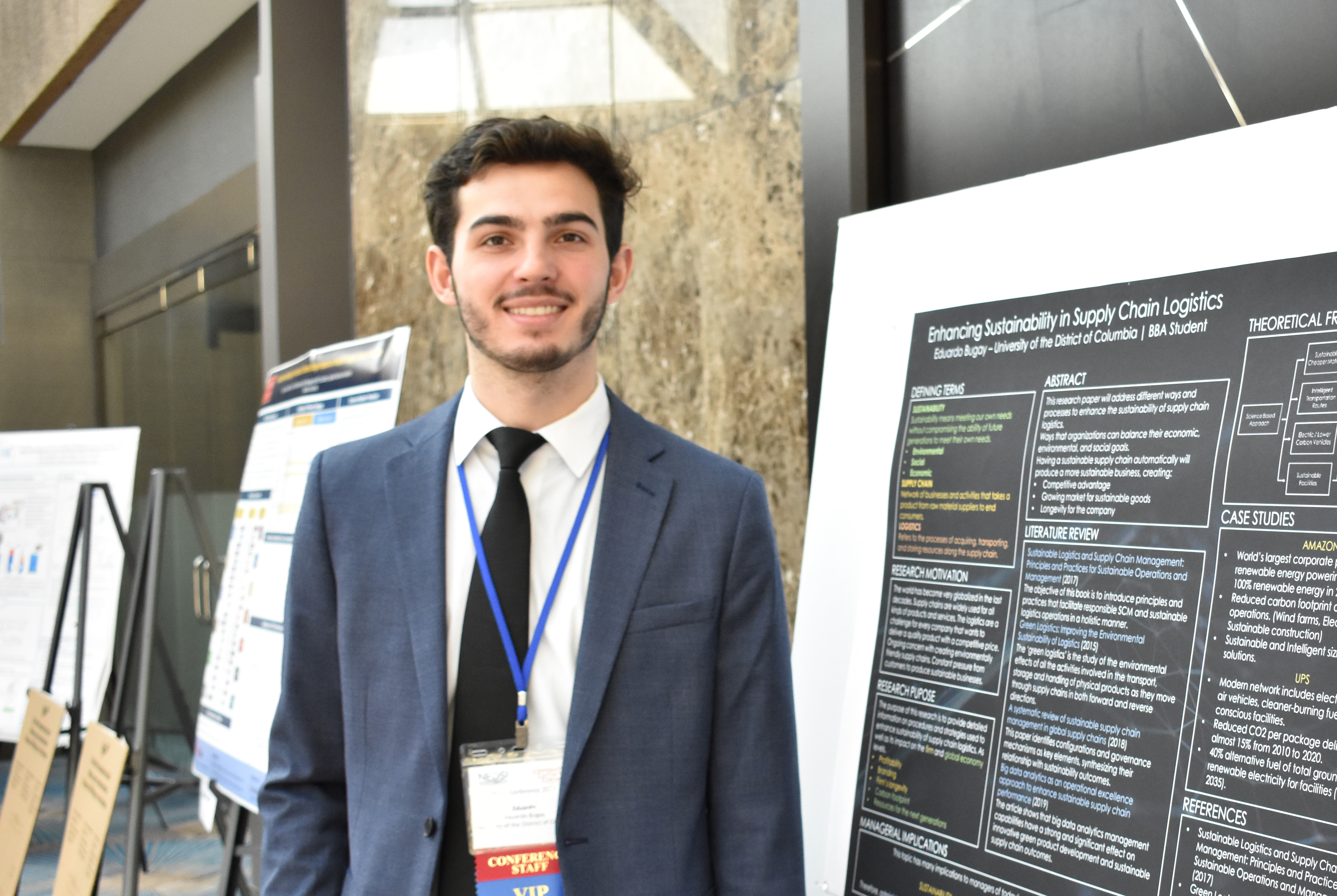








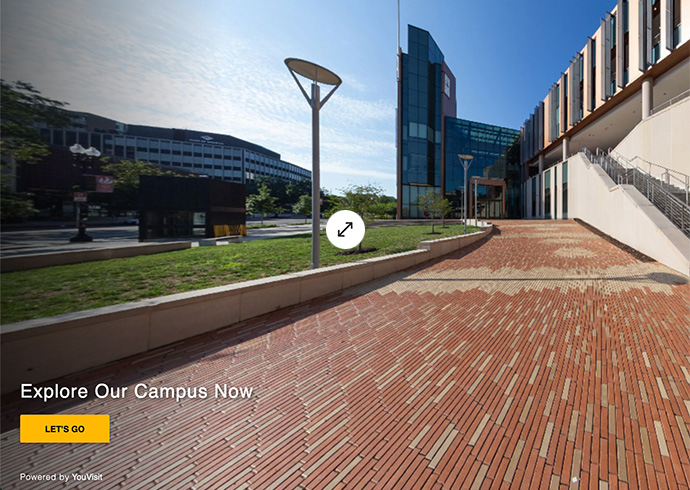
Connect With Us