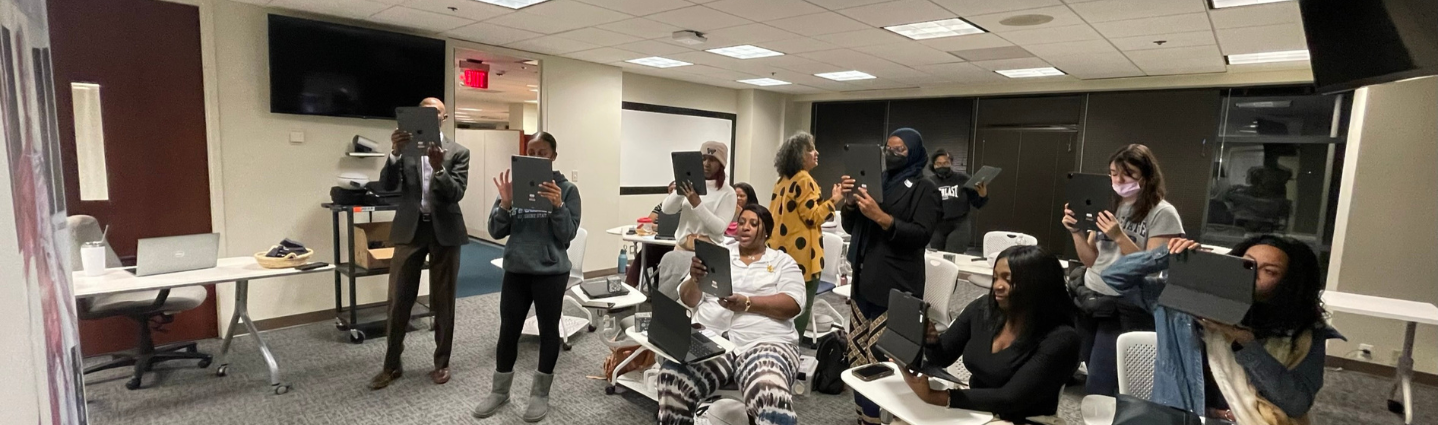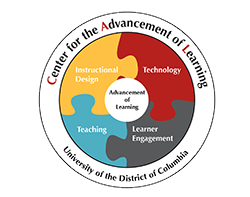Navigate
Navigate/A.AC.T is the university’s Student Success Management System (SSMS). It is a tool for advisors, faculty, administrators, and staff to view appropriate student information and take action with students (email, text, schedule appointments, add notes, and more). Additionally, Navigate has advanced analytics and reporting capabilities that can be used to identify trends and inform and evaluate student success initiatives. Navigate is accessed through myUDC.
All staff and faculty who need access to Navigate must complete the Navigate 101 asynchronous training course. Click here to sign up!
Click here for questions or concerns.
Navigate Essentials
This section provides users with essential information about Navigate. It outlines how to access Navigate and helps you become familiar with the interface and most basic features.
Using Navigate to Find and Communicate with Students
This section provides users with instructions on how to search for students who meet specific criteria (Major, Student Type, etc.), export search results, and to communicate with multiple students at one time.
Navigate for Faculty
This section provides information on Navigate features that are specifically designed for faculty: viewing your enrolled students, issuing early alerts, and submitting progress reports.
Navigate for Advising
This section provides information on Navigate features that are specifically designed for advising: viewing and managing caseloads, scheduling and reporting on appointments, understanding advanced sections of student profiles, using Navigate to send course recommendations to students, and running reports.