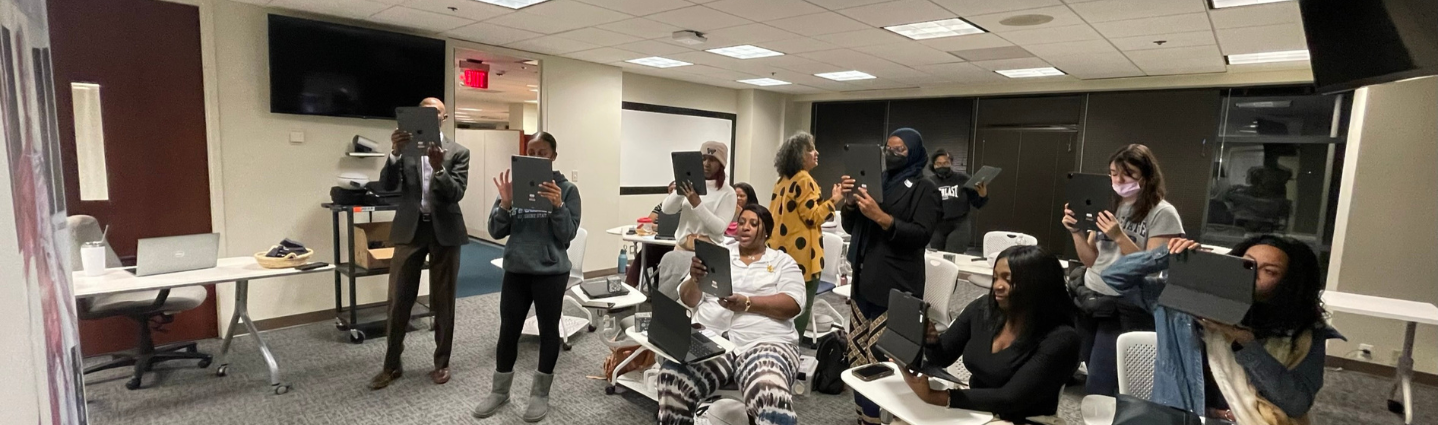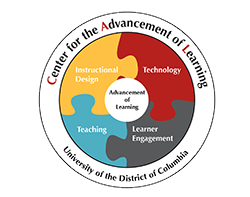Faculty Resources
The Center for the Advancement of Learning offers a variety of resources for UDC faculty, staff, graduate students, postdoctoral scholars, and administrators. The Center team engages with the campus-wide community via instructional design and technology, professional development trainings, capacity-building for online learning environments, and individual consultations.
If you are having trouble accessing Blackboard via the MyUDC portal, please login in directly via https://udc.blackboard.com
SoTL
The Scholarship of Teaching and Learning (SoTL) intersects teaching and research practices, and places student learning at the center of educational practice. learn more…
Blackboard
Blackboard is the University of the District of Columbia’s learning management system (LMS). It is available to faculty, students, and staff. learn more…
Web 2.0
There are many Web 2.0 tools that instructors can add to Blackboard, such as Respondus Lockdown Browser, and Kaltura. learn more…
Web Conferencing Tools
Video conferencing software enables online communication for audio meetings, video meetings, and seminars, with built-in features such as chat, screen sharing, and recording. learn more…
Submit a Request
The Center for the Advancement of Learning allows members of the UDC community to submit requests for a variety of services. learn more…
F.A.Q.
This section addresses the most frequently asked questions that the center receives from the UDC community. learn more…
Emergency Remote Course (ERC)
The goal of this page is to help instructors transition their face-to-face class to an Emergency Remote Course (ERC). learn more…
Grammarly
Grammarly is a writing assistance application for proofreading and fine-tuning documents. learn more…
LinkedIn Learning
LinkedIn Learning is an online video training library that provides you with the opportunity to bridge the gap between the career you want and the skills you need. learn more…
EAC (Enhanced Assessment Capabilities)
EAC (Enhanced Assessment Capabilities) is a reporting tool in Blackboard Ultra that simplifies reporting for faculty and program directors via rubrics and exams. learn more…
Navigate
Navigate/A.AC.T is the university’s Student Success Management System (SSMS). It is a tool for advisors, faculty, administrators, and staff to view appropriate student information and take action with students (email, text, schedule appointments, add notes, and more). learn more…